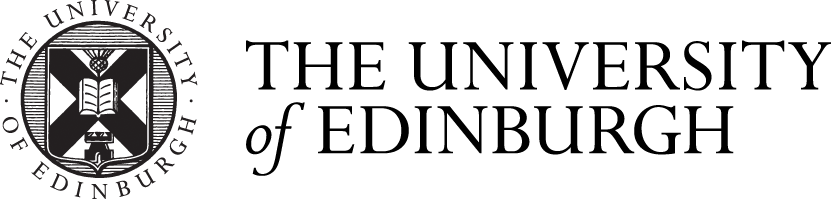Poster presentation and guidelines
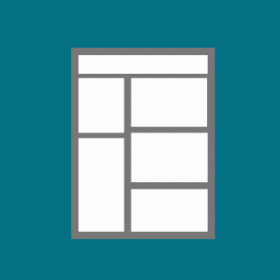
Making a good poster and preparing properly will give you confidence when presenting at meetings
Guidelines For an Effective Poster Presentation
An effective poster is not just a research paper stuck to a board. Here is how to make yours stand out. A great poster works on several levels: it is a source of information, a conversation starter, an advertisement and a summary of your work. It is not a research paper and must therefore use different approach in getting the message across.
A poster should: Focus on a single message; Let graphs and images tell the story; Keep the sequence well-ordered and obvious. Many posters suffer from easy-to-fix problems such as the objective(s) and main point(s) being hard to find, poor organisation and poor graphics. Plan your poster!
Leave yourself enough time: Plan you poster ahead of time – Don’t assume your co-authors will drop what they are doing to check your poster, or that the Graphics Printers will be twiddling their thumbs with nothing to do. Assume everyone else is a busy as you are, and plan accordingly.
Poster Layout
What size and orientation does it need to be? Follow the size guidelines for the conference; don’t let your poster be the one that doesn’t fit the board properly (this will attract the wrong kind of attention!). Use the layout as a guide to your poster.
- In English, people read from top-to-bottom and left-to-right and you should arrange your poster to reflect this by putting information into columns.
- Your poster should have a good visual balance of figures and text, separated by space. Balance occurs when images and text are reflected (at least approximately) across a central horizontal, vertical, or diagonal axis.
- Create titles (use bold and italics) to indicate the important parts of your poster and, if it helps, use organizational cues such as numbers, letters or arrows to guide the viewer.
- Don’t be constrained by the scientific paper format of introduction, methods, results and discussion. Sections can often be merged.
- Do include a conclusions section at the bottom of the poster. This should be in a separate panel and use the minimum of words.
Text: Your main title should be visible from 4-5 m away, so should be at least 5cm tall. The main body of text should be at least 24 point and headings should be at least 36 point. Use a sans serif font (such as Arial) as these are much easier to read. It can be effective to use a different typeface for headings and subheadings. Helpful hint: If you print your poster on a standard sheet of paper, you should be able to read all of it - including text in figures - comfortably. If you can't, your text is too small.
Logos: Remember to advertise your Institution! Always include the University of Edinburgh logo. Also include your Research Centre logo and the Edinburgh Neuroscience logo if you can. Use high quality images – poor quality, low resolution, images will make your poster look poor quality too.
The university of Edinburgh logos can be downloaded here
Edinburgh Neuroscience logos can be downloaded here
Poster Content
What's my message? Everything you put on your poster relates to a carefully crafted message. You must be able to state your main point(s) and conclusion(s) clearly and succinctly. All visuals and text should relate to those points and conclusions. Simple messages are more memorable. Details distract from the main point, and can be supplied in person as needed.
Title and Headings: Keep your title as simple as possible; short and snappy will attract more attention than a long title full of acronyms. Use headings to convey the message; viewers in a hurry may not need to read any further. Have a hierarchy – a bigger font for an important point.
Graphs: Keep it simple – avoid 3D graphs unless you are displaying 3 dimensional data. Don’t put too much information on the same graph and remember to use a large-enough text size on your axis labels. Provide a title for your graph.
Results and Conclusions: Your abstract was submitted for the Abstracts Book or Website, it does not belong on your poster. Use graphs and illustrations to expand on your abstract and use the smallest number of words you can get away with – aim for 300-500 words maximum on the whole poster and don’t use more that 50 words in any one text element. Only include references that are essential.
Presenting Your Poster
So, you’ve made a fabulous poster, what now? This is the starting point for discussions with other researchers and your chance to make your work memorable, so.....
Be prepared: Make sure you're at your poster during the assigned presentation time. Use your poster as a visual aid – don’t read it. Prepare a 30sec, 2 min and 5 min tour of your poster. During the tour tell your viewers:
- the context of your problem and why it is important (Introduction),
- your objective
- and what you did (Objective & Methods)
- what you discovered (Results)
- what the answer means in terms of the context (Discussion)
You can, if you want, bring A4 print-outs of your poster for handing out to interested viewers.
If you follow these guidelines and you can present your poster with confidence - good luck!